A wiki is a content collaboration tool that enables people to work together remotely to share ideas, develop new understandings, plan and negotiate processes, make decisions, and solve problems. A wiki can serve as a sandbox for collaboration and working together, and it also can serve as a presentation medium for finished work. Students can use wikis to aggregate and share resources, to develop guides, bibliographies and book reviews to share with their peers, and as a platform to showcase their original writing and multimedia creations. In this blog post, I’d like to share an idea for an authentic wiki project for fifth graders.
Before we delve into that idea, though, check out this video by Common Craft Wikis in Plain English (May 29, 2007 via YouTube). This is an old video, but by far the most clear and concise description of how a wiki works that I have seen. (The video I had previously embedded below wasn’t working, so I substituted a screenshot of a wiki I created about using Storybird. The text link to the video still works, though.)
As you are no doubt thinking after watching Wikis in Plain English, there are infinite possibilities for applying wikis to classroom collaboration projects. What I have in mind is a unit activity that would work well as a collaboration between the school librarian and the 5th grade writing teacher, but this project lends itself to collaboration with all subject area teachers, as well as other school staff.
The Project:
Fourth graders are nervous about entering the middle school next year, where they will be required to change classes, remember locker combinations, and navigate the junior high hallway to the gym. Current fifth graders are being asked to create a wiki that provides information and resources that they think will help these new students transition to the middle school.
Earlier in this post, I referred to this as an “authentic” wiki project. Working on an authentic task is incredibly motivating for students. This project is authentic because the students are working on providing a usable product for a real-world purpose. This project isn’t intended to simply earn a grade and then sit online for parents to proudly point to later. This project is intended to be put to use by a real audience (and, of course, proudly pointed to by parents as well).
This wiki project can include academic, practical, and social advice. All of the information included in the wiki should be relevant, engaging, and encouraging for incoming students. It should be written in a formal voice, and should contain proper spelling and grammar. The wiki should include maps, interviews, photos, links, and either a FAQs page or a place for fourth grade students to submit questions. The wiki can include a “Story” page, in which case the text introducing the page should be formal and the stories can be written in whatever voice is appropriate to the narrator.
The wiki will be started by the librarian, who will provide links on the home page to additional wiki pages that contain the following information:
- Basic instructions and a video tutorial
- Wiki guidelines
- Brainstorming area
- Recommended Duties page where students can sign up as authors, editors, fact-checkers, photographers, and whatever other duties they determine are necessary
- Parent information page
- Privacy information and internet safety reminders (the wiki privacy settings can be “Private” while students are working and once the wiki is complete, the pages can be “Locked” and the wiki will be made available online for viewing)
Once the basic framework for a wiki is established, the librarian can introduce the wiki, its tools, and the wiki engagement guidelines, to students during a class in the library or classroom. The librarian can demonstrate examples of respectful wiki interactions, citing sources, fact checking, offering constructive criticism, and how to use functions like the wiki discussion space to politely explain why you edited someone else’s work (spelling, organization, fact check, visual appeal, or maybe you found more recent information from a reliable source that differs).
The hardest part about a project like this is the next step.
Stand back and let the students learn.
Let them brainstorm, collect information, work together to decide how to organize their information, make connections, ask more questions, debate, and edit. In other words, let them discover and learn. Coach them when they get stuck. Model critical research and inquiry skills. Provide assistance when they need to resolve a conflict. Be a mentor if they come to you with a problem, and encourage them to rely on each other to work through it. By putting your students in charge of the process, you give them experience planning, collaborating, thinking critically, editing, validating information, and practicing good digital citizenship. And, they will accomplish all of that while engaging in a fun activity that is providing an authentic product that will serve a greater good. Teaching doesn’t get better than that.
You can involve students in their own assessment, too. Posting the assessment criteria on the wiki will provide them an ongoing reminder of what is expected of them throughout the project.
You could include self-assessment elements like the following:
- I provided constructive feedback to others and responded politely when I got feedback.
- I followed directions and assisted others in the investigation, editorial, and review processes
- I contributed thoughts and ideas to improve the project
- I followed directions and did my best.
And, project assessment elements like these:
- The project uses formal voice
- The project is free of spelling and grammar errors
- The project uses positive language
- The project uses outstanding resources and those resources are cited
- The project includes pictures and multi-media elements that are relevant, and are cited
You can tailor the assessment elements to the learning standards you are targeting in your library lessons and the subject area teacher is targeting in their content lessons.
Some of the learning standards this project directly supports are:
AASL Standard 2.1.5 Collaborate with others to exchange ideas, develop new understandings, make decisions, and solve problems.
and
Common Core Standard W.5.2 Write informative/explanatory texts to examine a topic and convey ideas and information clearly.
Common Core Standard W.5.5 With guidance and support from peers and adults, develop and strengthen writing as needed by planning, revising, editing, rewriting, or trying a new approach.
Common Core Standard W.5.8 Recall relevant information from experiences or gather relevant information from print and digital resources; summarize or paraphrase information in notes and finished work, and provide a list of sources.
How have you used wikis in the classroom? Or, how would you like to see wikis used in the classroom? Share your comments below!

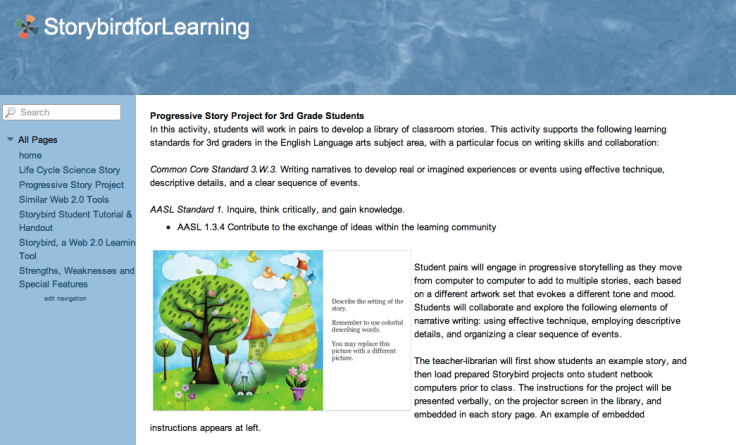
Hi Kate,
The problem with a wiki as a collaboration/documentation tool is that it’s often hard to use. The trend is that it is used heavily at first, and then it slowly dies.
I think you should consider options…
LikeLike
Thank you for your comment, PM Hut. I see that you are an organization that provides Project Management Training courses at a cost to users, so your comment may have been generated without reading my post, but I’m going to treat it as real and well-intended engagement. It also looks like you offer a number of interesting articles about project management on your site that are openly available to everyone–Thank You!
I’m curious what options you think I should consider that will offer me a free, protected environment in which my students can collaborate remotely and asynchronously, as well as in real time, on a project like the one I described in the post? One element I particularly like about Wikispaces classroom is that the students (who in the case above are between ten and twelve years old) do not have to have e-mail accounts to participate. I also like the ease of editing, tracking revisions, posting to discussions, and embedding multimedia with this tool.
I love learning about Web 2.0 tools, so please, tell me of the options you have in mind.
LikeLike
What a great idea for a very useful wiki that fifth-graders can make!
LikeLike
Kate, I love what you’ve written here. I think what I like best about your post is both the mention of parent involvement (very important) and the fact that, toward the end of your post, you gave different options that teacher-librarians “could” do in their own classroom. Something that people often forget is that not every classroom is the same. So showing your readers that they can add their own personal touches to your project is a great idea.
I also really love that you’re attempting Wiki use with elementary students much like how I attempted the blogging idea with elementary students. I think that, as a whole, when people think about technology in the classroom, they try to think about how to benefit high school or middle school students — not thinking that if we start the technology in the early stages of brain development, students will have a greater chance of succeeding with the implementation of these tools as they get older. Then students would be able to focus on content rather than the technical aspects of the technology tool they are working with.
LikeLike
What a wonderful post for educators considering using a Wiki as a collaborative tool. You gave a perfect example of a Wiki project with an “authentic” purpose. I was a bit confused about the relevance of PM Hut’s comment about Wiki’s slowly dying after an active start. As long as an educator can keep a student motivated for the life of a project, that’s actually as long as we need. Your project would certainly do that!
LikeLike